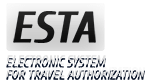How do I retrieve my application?
Select “Check ESTA Status” from the navigation menu or “Check Existing Application” from the home page.
Restoring an individual application
- If you know your application number, enter your passport number, date of birth, and application number.
NOTE: The application number was sent to the email address listed on your ESTA application.
- If you do not know your application number, enter your passport number, country of citizenship, passport issue date, passport expiration date, and date of birth.
Restoring an group ESTA application
- The following information about the group contact person is required in order to receive group statements: Group ID, contact person’s last name, contact person’s first name(s), contact person’s date of birth, and contact person’s email address.
- If you do not have a Group ID, select the “I don’t know my Group ID” link and it will be sent to the email address you provided when you created the group.
- Enter the requested information.
- Click Retrieve Application for the application group.
* Group Contact is the person who has submitted applications for a group of travelers.
NOTE: You can also access any individual application in a group by clicking on the “Check Individual Status” button in the “Check ESTA Status” section.
NOTE: The data entered to retrieve the application must match exactly the information entered in the ESTA application. Any discrepancy between the information entered to receive the application and the information entered in the application itself will result in a “No Application Found” or “Application Expired” message.