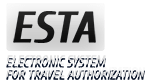Why can’t I add more applications to my group?
ESTA2024-06-22T17:56:21+00:00Why can’t I add more applications to my group ESTA application? Applications can be added to a group (maximum of 50) as long as payment is NOT made. Once you have applied for a group, you have 7 days to pay. Once the group is paid, you will no longer be able to add applications to the group. To submit more applications, you can either create a new group or submit individual applications. Since the opportunity to travel with ESTA is not dependent on how your travel partners have applied, it does not matter whether you apply in a group [...]